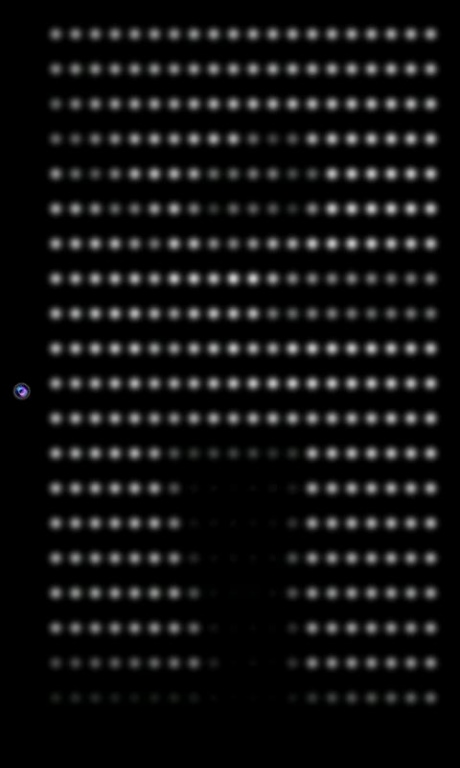Bionic Eye App 2.6
Free Version
Publisher Description
Welcome to the bionic eye app. This app simulates the sort of vision that a person might experience using a bionic eye. The bionic eye is a retinal implant, placed at the back of the eye to restore a sense of vision for people with profound vision loss due to degenerative conditions of the retina. An external camera captures the visual scene and sends data to the implant. Electrodes on the implant electrically stimulate the nerve cells in the retina, providing a sense of vision. In this app, each spot of light that appears represents one electrode.
The purpose of this app is to simulate what bionic vision might look like. This app is not able to exactly represent the kind of vision processing that will be deployed with the full bionic eye devices. Research and development of vision processing strategies for the actual bionic eye implant is being completed at the NICTA Computer Vision Research Group in Canberra. Further, each and every patient’s experience with a bionic eye will be different and hence the vision they experience might be different to what is represented in this app. This app is intended for education purposes only.
Usage:
This app requires OpenCV Manager to run. This is a free download from the PlayStore.
Main Screen
You can take photos in black and white, or in phosphene mode by clicking the camera button. This will save a picture in your "Pictures" directory on your device’s internal memory. You can change from the black and white images to phosphenes by selecting the options menu and clicking "Preview Phosphene", or by clicking the middle icon.
Settings
This app allows you to simulate a maximum of 1024 electrodes (32 x 32). The phosphene size and the number of phosphenes can be changed by using the slider bars.
© 2013. Developed by Matias Maturana for Bionic Vision Australia. (More info can be found at http://www.bionicvision.org.au/)
About Bionic Eye App
Bionic Eye App is a free app for Android published in the Teaching & Training Tools list of apps, part of Education.
The company that develops Bionic Eye App is VisionSpiral. The latest version released by its developer is 2.6.
To install Bionic Eye App on your Android device, just click the green Continue To App button above to start the installation process. The app is listed on our website since 2013-11-03 and was downloaded 4 times. We have already checked if the download link is safe, however for your own protection we recommend that you scan the downloaded app with your antivirus. Your antivirus may detect the Bionic Eye App as malware as malware if the download link to com.bva.BVAApp is broken.
How to install Bionic Eye App on your Android device:
- Click on the Continue To App button on our website. This will redirect you to Google Play.
- Once the Bionic Eye App is shown in the Google Play listing of your Android device, you can start its download and installation. Tap on the Install button located below the search bar and to the right of the app icon.
- A pop-up window with the permissions required by Bionic Eye App will be shown. Click on Accept to continue the process.
- Bionic Eye App will be downloaded onto your device, displaying a progress. Once the download completes, the installation will start and you'll get a notification after the installation is finished.